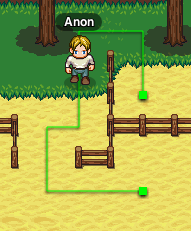Difference between revisions of "How to Play"
(→Farming) |
(→Crafting) |
||
| Line 31: | Line 31: | ||
==Combat== | ==Combat== | ||
==Crafting== | ==Crafting== | ||
| + | |||
| + | |||
| + | |||
| + | |||
| + | |||
| + | |||
| + | |||
| + | [[File:|frame|none|alt=|]] | ||
| + | |||
==Farming== | ==Farming== | ||
Revision as of 03:24, 15 October 2013
Contents |
Movement
Movement is accomplished by simply clicking where you want to go, so long as the destination is marked by a green targeting oval. If there is a clear, unobstructed path to the requested location your character will move there. You may click on another destination while your character is currently in the process of moving to another destination. If there is no path, or the path is too long your character will simply stay put. If you are trying to move behind a targetable object, you may temporarily disable the mouseover selection of objects by holding down the ‘control’ key.
Currently in the alpha build you can enable character path rendering by typing /df paths into the console. This will show the path that characters are taking as a green line.
Movement may also be accomplished by using the keyboard. The default keybindings for movement are the standard WASD and arrow key setups.
Inventory
[[File:|frame|none|alt=|]]
Interacting with the game world
Character Advancement
Parties
Spells and Modifiers
Combat
Crafting
[[File:|frame|none|alt=|]]
Farming
[[File:|frame|none|alt=|]]
Containers
[[File:|frame|none|alt=|]]
Signs
[[File:|frame|none|alt=|]]
Campfires
[[File:|frame|none|alt=|]]
Macros
[[File:|frame|none|alt=|]]